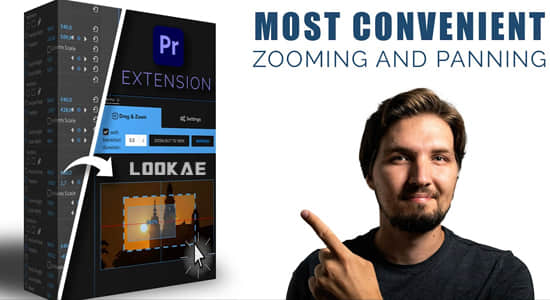通过直观地在框架部分周围绘制一个框,轻松放大您的素材。还支持自动关键帧。用自然运动模糊创建平滑过渡,以放大帧的某些部分,而无需手动调整“变换”效果中的“位置”和“缩放”数字。使用此扩展,您实际上只需单击并拖动即可在框架的一部分周围绘制一个矩形,仅此而已- 将自动设置关键帧和适当的值。这在处理屏幕录像或采访时特别有用。
Easily zoom into your footage by intuitively drawing a box around the portion of the frame. Also supports automatic keyframing.Create smooth transitions with natural motion blur to zoom into portions of the frame without the need to fiddle manually with “position” and “scale” numbers in the “transform” effect.With this extension you can literally just click and drag to draw a rectangle around a part of the frame and that’s it – keyframes and proper values will be set automatically. This is especially useful when working with screen recordings or interviews.
支持Win/Mac系统:Adobe Premiere Pro 2023, 2022, 2021, 2020, CC 2019
【下载地址】
城通网盘 访问密码:6688 百度网盘 提取码:p3jc 阿里云盘